|
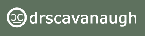
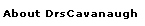

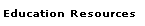
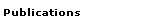
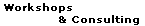
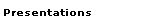

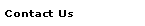
| |
Title | Defining AT | Defining IT | Defining AET | AT Categories | AT Checklist | AT Accommodations | Screen Readers | Example Materials
Technology Accommodations
IDEA
law requires that appropriate accommodations be made
in instruction and assessment for all students with
disabilities, and that these accommodations be
indicated on the students' IEP.
|
Accommodations
An accommodation is a change in how an assessment or
instruction is given, but does not indicate a change in what
is being measured or a change in the material. The
accommodation should be to allow a student to participate
that would otherwise not be able to. The accommodations
allow the student the capability to demonstrate what they
know or can do. The use of accommodations with a special
needs student does not change the content of the instruction,
the skill being learned, or the material being
assessed. An example of an accommodation could include
the use of a calculator for basic computation or giving the
student extended time on a test. This is very different
from a modification of the educational situation. A
modification for a student actually changes the content,
level, skill, or changes the standard that is being taught or
tested. Modifications are appropriate for students
whose cognitive ability does not permit the learning of the
same content or level of skill.
While there can an almost
infinite number of accommodations they basically break down
into five categories
- Instructional methods and
materials
- Assignments and classroom
assessments
- Time demands and
scheduling
- Learning environment
- Use of special
communication systems
Technology Accommodations
The following is a listing of areas, problems, and some
technology based accommodation methods that could be used in
a classroom.
INSTRUCTIONAL METHODS AND MATERIALS
1.
Student can’t identify main ideas or important points.
 | Use a highlighter to mark important points of the
text to draw attention. Tell the student to read
these points first. |
 | Use hands-on activities, pictures, or diagrams to
provide alternate ways of learning abstract concepts
or complex information. Such as concept maps. |
 | Let the student use sticky notes or an erasable
highlighter to mark key points in the textbook. |
2.
Student can understand the information but can’t read
the required materials.
 | Provide an audio version of the material. Use
books-on-tape or have an assistant, volunteer, or
other student make a recording. |
 | Use a videotape or movie that presents the same
information. |
 | Use assistive technology to transfer printed words to
speech. |
3.
Student is blind or visually impaired.
 | Provide books-on-tape or large print versions of
text. |
 | Provide books and other instructional materials in
braille. |
 | Obtain copies of class handouts and materials with
key information in an embossed format. |
 | Let the student use a special tilt-top desk or book
stand to hold materials for easier reading. |
 | Let the student use specialized equipment, such as an
video enhancer, magnifying glass, tape recorder,
stylus and slate, or Braille writer. |
 | Use assistive technology to transfer printed words to
speech. |
4.
Student is deaf or hard-of-hearing.
 | Use visual information (words, charts, graphics) to
reinforce what is presented orally. |
 | Use captions with any video. |
5.
Student has difficulty with most lessons.
5a.
Student needs help to get ready for the lesson
 | Use advance organizers, such as Inspiration concept
maps, to alert students to what will be included and
expected from the lesson or discussion. |
5b.
Student needs help during the lesson.
 | Provide oral and visual clues during lecture or
discussion about what is important to include in
notes. Write important ideas on the board or chart
paper. Use different color chalk or markers for
emphasis or coding. |
 | Provide structured organizers for note taking, such
as a copy of overheads, outline of lecture, or
pre-designed graphic organizers. |
 | Use NCR, carbon paper, or photocopying for peers to
take notes that can be shared. |
 | Let the student use a tape recorder to record class
lectures and discussions. |
6.
Student has difficulty with mathematical concepts and
processes.
 | Let the student use concrete materials and
manipulatives to explore and learn about mathematical
concepts. |
 | Use computer-based models to represent mathematical
concepts. |
 | Let the student practice skills using computer-based
instruction. |
 | Let the student use a calculator for routine
computation tasks. |
 | Color-code or highlight key words in word problems. |
 | Let the student use a flowchart or flowchart software
to plan strategies for problem solving. |
ASSIGNMENTS AND ASSESSMENTS
1.
Student has difficulty following instructions.
1a.
Student needs help to get ready for the instructions.
 | Use a prearranged signal or tone to gain attention
before giving directions. |
1b.
Student needs help following directions.
 | Use task analysis cards to provide graphic directions
with written directions. |
2.
Student has difficulty completing assignments.
 | Teach the student to maintain a digital calendar of
tasks and assignments. |
 | Use a kitchen timer to define work times. |
 | Use a website to communicate homework assignments and
expectations to parents so they can help, if needed. |
3.
Student gets confused by complex materials.
 | Use different kinds of paper for different
assignments, such as graph paper to write computation
problems or paper with midlines for taking notes. |
 | Use color-coding to help students identify tasks,
meanings, or expectations. |
4.
Student needs help organizing or keeping track of materials.
 | Let the student use a special folder or binder to
keep materials organized. Use dividers or folders to
keep subjects organized and use color-coding by unit
or subject. |
 | Give the student a compartmentalized container for
classroom materials, tools, and supplies. |
 | Let the student use physical supports such as
bookends, plastic containers to keep supplies, or
bags or folders for work materials. |
5.
Student has limited writing abilities.
5a.
Student has difficulty with handwriting.
 | Create a writing paper template on a word processor
that had an arrow or other mark on the upper left
side of the paper to help the student remember where
to start writing |
 | Place a colored dot on the upper left side of the
paper to help student remember where to start
writing. |
 | Let the student use a word-processor or typewriter. |
 | Let the student create an audio or video recording of
response to classroom assignment. |
 | Let the student use speech-to-text (voice
recognition) software to dictate their work. |
 | Let the student use adaptive devices: pencil grips or
special pen or pencil holders, erasable pens, special
paper with raised or color-coded line indicators. |
5b.
Student has problems with expressive language.
 | Let the student use a thesaurus (book or
computer-based) to find words to write or say. |
 | Let the student use special word processing software
that assists and anticipates what the student is
trying to write. |
 | Give the student a structured outline, template, or
graphic organizer to help plan writing or oral
presentations. |
 | Let the student use word processing or graphics
software to plan ideas before writing. |
5c.
Student has problems with grammar or spelling.
 | Let the student use a spelling dictionary or
electronic spelling aid. |
 | Let the student use the spell-check or grammar-check
utility in word processing software. |
 | Let the student use a screen reader to review their
writing aloud. |
6.
Student has difficulty taking tests.
6a.
Change the presentation format.
 | Let the student use the computer to read the test
items aloud as he or she works on it. |
 | Provide copies of the tests on audio tape, in
braille, or large print format (change the font
size/style). |
 | Let the student use assistive technology such as
magnification or amplification, if needed. |
 | Underline or highlight important words in the
directions or test items. |
6b.
Change the response mode.
 | Let the student respond orally, dictate to an aide,
or tape record for later review. |
 | Let the student use a typewriter or word processor to
write answers to the test items. |
 | Let the student use webs, diagrams, or charts and
outlines to plan for or respond to open-ended or
essay questions. |
6c.
Change the test procedures.
 | Let the student use references such as an electronic
spelling dictionary. |
 | In math, let the student use a calculator to recheck
or complete computations. |
These
have been just a few accommodations where technology can be used
with students to allow them to participate with the same material
and at the same level as other students.
Classroom
Designs

Adapted mostly from
"Accommodations: Assisting Students with Disabilities --
A Guide for Educators," 1999 by the Florida Department
of Education
|