|
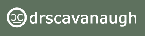
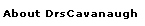

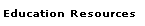
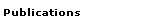
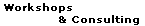
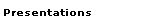

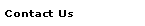
| |
Educational Software Evaluation

Almost all of the educational benefit of using computers
happens using software. Much of the most useful software is
bundled with computers and peripherals. However, some
educational needs will not be met with standard productivity
tools.
Your students need quality software that works easily and
robustly in all stages of use. Choosing excellent software
involves considering educational benefit, ease of use,
attractiveness, cost, technical issues, and appropriateness.
Tools exist to assist in software evaluation and selection.
Software Evaluation Guide
- Consider your audience. Know the grade level and
developmental level of the students who will use the
software.
- Determine the purpose of the software. Do students
need tutorials, programming, reference, graphics
tools…?
- List the content requirements. Decide between
"General 4th grade curriculum" and
"Rocks and minerals of South Carolina".
- Know the hardware of all users, and reach for the
lowest common denominator. Software is designed for
specific computer platforms, speeds, media
configurations, and network connectivity. Software
will have required hardware and optional hardware:
check carefully.
- Have a budget. Decide how much you have to spend for
what number of licenses. It may be more cost
effective to buy bulk licenses, or partner with a
neighbor school to save money.
- Prioritize your needs. You may find that no single
software package meets all of your needs. Is
multimedia more important than coverage of spelling,
for instance?
- Search for the software that fills the bill. Check
with other computer-using educators, read catalogs,
browse the Web.
- Evaluate the titles that seem to meet your needs. Use
a rubric. Request evaluation copies from the vendor,
visit software preview centers, try the software
where someone is already using it. See what other
reviewers have said about the software.
- Shop for the best price. Check with several
distributors. Call to ask about state or district
contract pricing, or discounts.
- Purchase software using technology funds, donations
from school or community groups, grants, or
instructional materials funds.
- Test the software as soon as possible to be sure the
package is complete and will work on all machines.
Software Review Sources
Books:
 | Only the Best, from ASCD, Alexandria, VA 800/933-2723
|
Magazines:
Web sites:
Software Publishers
Contact publishers individually to request
evaluation copies of software. Check their Web sites to get
information or download demo versions. These links bring you
to directories of publishers.
Software Evaluation
Resources

You can use Adobe Acrobat Reader to view
these evaluation forms.
Acrobat Reader can be downloaded free from Adobe at:
http://www.adobe.com
|