|
Home
Pros & Cons
Applications
Using
Images in Education
Animations
Panoramas
15 sec video
Scopes & Lenses
Macro
ESE
ESOL
Science Lab
Writing Applications
Math Applications
Lessons
Articles
Fun Projects
DrsCavanaugh
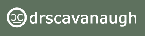 |
|
Animations
with a Digital Camera
Educational Uses
| Show natural processes, such aseclipses
or phases. |
|
| Demonstrate procedures. |
|
| Document studentwork
for assessment or portfolios. |
|
| Create multimedia displays or presentations for
PowerPoint or HyperStudio that can include student activities
or work. |
|
| Use animations such as Morphing to show relationships between two images. |
|
Capturing Images
Animations can be created from a minimum of two images.
The maximum number of images is unlimited, however the file
size grows with each additional image. Once all the images
are collected, they must then be rendered into a single
animation file and this process can take a large amount of
memory. If you are going to take a sequence of images, it is
recommended that you use a tripod or other support stand for
the camera to help maintain consistency and stability. Some
digital cameras have built in timers to assist in time lapse
photography, while others are designed to take a fast
sequence of motion images.
When the images have been collected use animation or
morphing software to combine the images into an animation
file. There are a number of free online applications that can make basic gif animations. There is also the option to use animation software to make even more advanced animations.
File Formats
- MOV or QuickTime
Useful for Windows or Mac in most presentation
software, but requires plug ins if you wish to use on
the Web.
- AVI
The video for Windows format, useful in presentation
software or by itself.
- GIF
The current Web animation standard.
- MPG
The future Web animation standard, currently requires
an additional viewer.
- Other specialized formats do exist for proprietary
software.
|